Are you a Jazz subscriber in Pakistan looking to track your call history? Our comprehensive guide on how to check your Jazz call history will walk you through all the methods available from using the Jazz World app and SMS to online account management and customer service. Whether you need to verify billing details recall a missed call or monitor your call patterns this guide makes it easy and convenient. Stay informed and secure with our detailed instructions and tips. Perfect for anyone needing quick and reliable access to their Jazz call records.
Why You Might Need to Check Your Jazz Call History
There are several good reasons why you might need to review your call history:
- Billing Verification: Checking your call history helps you ensure that your monthly bill matches your actual usage. This can help you spot any discrepancies or unexpected charges, giving you the confidence that you’re only paying for the calls you’ve actually made.
- Recall a Missed Call: It’s easy to forget a phone number from a missed or received call especially if it was an important one. By accessing your call history you can retrieve those forgotten numbers and ensure you don’t miss out on any crucial communication.
- Track Call Patterns: For both business and personal reasons it can be beneficial to track the frequency and duration of your calls. Whether you need to manage your work-related calls or simply want to keep an eye on your phone habits your call history provides valuable insights.
- Security Reasons: Monitoring your call history regularly helps you identify any unauthorized usage of your phone. If you notice calls to unknown numbers or suspicious activity you can take steps to secure your account and prevent further misuse.
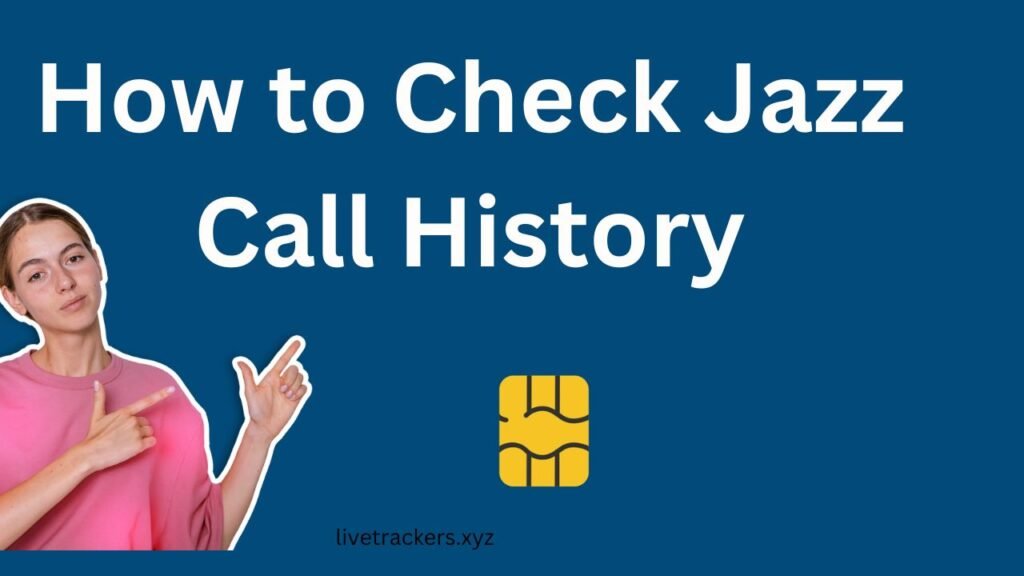
Methods to Check Jazz Call History
Here is the given some method of Check Jazz Call History.
1. Using Jazz World App
The Jazz World app is the easiest and most user-friendly way to check your call history. Let’s walk through the process together step by step:
Download and Install
First you’ll need to download and install the Jazz World app on your smartphone. You can get this app for both Android and iOS devices.
- For Android Users: Open the Google Play Store search for Jazz World and tap on the app from the search results. Simply tap on Install and give it a moment while the app downloads and sets up on your device.
- For iOS Users: Open the Apple App Store search for Jazz World and select the app from the search results. Tap Get and then Install. Enter your Apple ID password if prompted and the app will download and install on your iPhone.
Log In
Once the app is installed open it and log in using your Jazz number.
- Open the App: Locate the Jazz World app icon on your home screen or app drawer and tap to open it.
- Enter Your Jazz Number: On the login screen, enter your Jazz mobile number.
- Receive OTP: Once you’ve tapped install keep an eye on your messages for a One-Time Password (OTP). Enter this code in the app to verify your number.
- Set Up Profile: Follow the prompts to set up your profile if this is your first time using the app.
Access Call History
After logging in you can easily navigate to your call history.
- Navigate to Usage History: On the app’s main screen look for the Usage History section. This may be labeled differently depending on app updates so look for terms like My Usage Call History or similar.
- View Call Details: Once in the Usage History section you will see a detailed list of your call records. This includes:
- Outgoing Calls: Calls you have made.
- Incoming Calls: Calls you have received.
- Missed Calls: Calls you missed.
You can usually sort or filter these records by date and type making it easy to find the specific information you need.
Convenience of the Jazz World App
Using the Jazz World app to check your call history is incredibly convenient. Here’s why:
- Accessibility: You can access your call history anytime and anywhere as long as you have your smartphone and an internet connection.
- User-Friendly Interface: The app is designed to be intuitive and easy to use even for those who aren’t tech-savvy.
- Additional Features: Besides checking your call history the app offers other features like balance inquiries package subscriptions, and customer support all in one place.
By following these steps, you can effortlessly keep track of your call history using the Jazz World app ensuring you have all the information you need right at your fingertips.
2. Via SMS
If you prefer not to use an app checking your call history through SMS is a straightforward and reliable option. Allow me to provide you with a comprehensive walkthrough:
Compose a Message
To start, open your phone’s messaging app. This is typically labeled as Messages or Messaging on most smartphones.
- Open Messaging App: Locate and open your messaging app from your home screen or app drawer.
- Start a New Message: Tap on the option to compose a new message. This is usually represented by a “+” symbol or a pencil icon.
Send to 1234
Now, you’ll need to send a specific keyword to a designated number to retrieve your call history.
- Enter the Recipient: In the To field enter the number 1234. This is the service number for Jazz customer support.
- Type the Message: In the message body, type the word HISTORY. Make sure to type it exactly as it is without any additional characters or spaces.
- Send the Message: Tap the send button to dispatch your message.
Receive Call Details
After sending the message you’ll receive a reply from Jazz with the details of your recent call history.
- Wait for the Response: It usually takes a few moments for the system to process your request.
- Read the SMS: You’ll receive a response containing your call history details. This message will contain details such as:
- Outgoing Calls: Numbers you have called along with the date and duration of each call.
- Incoming Calls: Numbers that have called you along with the date and duration.
- Missed Calls: Numbers from calls you missed.
Advantages of the SMS Method
Using SMS to check your call history has several benefits:
- No Internet Required: This method does not require an internet connection making it perfect for users without access to mobile data or Wi-Fi.
- Quick and Easy: The process is simple and fast allowing you to get the information you need within minutes.
- On-the-Go Access: Since it relies solely on your mobile network you can use this method anywhere, whether you’re at home at work or traveling.
By following these steps you can easily check your Jazz call history through SMS, ensuring you have access to your call details whenever you need them without relying on internet connectivity.
3. Through Jazz Customer Service
If you encounter any issues with the above methods, you can contact Jazz customer service for assistance:
- Dial 111: To reach Jazz customer service simply dial 111 from your Jazz number.
- Speak to a Representative: Request details of your call history from the customer service representative. Make sure you’re ready to confirm your identity as part of our security measures.
4. Using Online Account Management
Jazz also offers an online account management system. Here’s how to access it:
- Visit Jazz Website: Go to the official Jazz website.
- Log In: Log in with your Jazz account details.
- View Call History: Head over to the Call History section to check out your recent calls.
Tips for Managing Your Call History
- Regular Checks: Make it a habit to check your call history regularly to avoid any discrepancies.
- Data Backup: Periodically back up your call history data especially if it’s crucial for your records.
- Security: Always ensure your Jazz account details are secure to prevent unauthorized access.
You can also Check Zong SIM Owner Name Online
Conclusion
Check Jazz Call History is a straightforward process, whether you use the Jazz World app, SMS, customer service or the online account management system. Regularly monitoring your call history can help you manage your usage verify your billing, and ensure your account security.
We hope this guide helps you effortlessly access your Jazz call history. If you have any questions or need further assistance feel free to contact Jazz customer support.
How far back can I Check Jazz Call History?
You can usually check your call history for a certain period, typically up to a month or so. The exact timeframe may vary depending on your service provider and the method you use to access your call records.
Will checking my call history incur any charges?
No, checking your call history usually doesn’t incur any additional charges. It’s usually included as part of your regular service and doesn’t require any extra fees.
Can I check call details for a specific date or time?
Yes, most methods allow you to filter your call history by date or time. This makes it easy to find the information you need for a particular day or period.
Can I check my call history if I’m abroad?
Yes, you can usually check your call history even if you’re traveling abroad. However, keep in mind that roaming charges may apply for accessing data or sending SMS messages while abroad.
Will checking my call history affect my privacy?
No, checking your own call history does not affect your privacy. It’s your personal information, and accessing it is usually secure and confidential. However, it’s essential to keep your login details secure to prevent unauthorized access to your account.